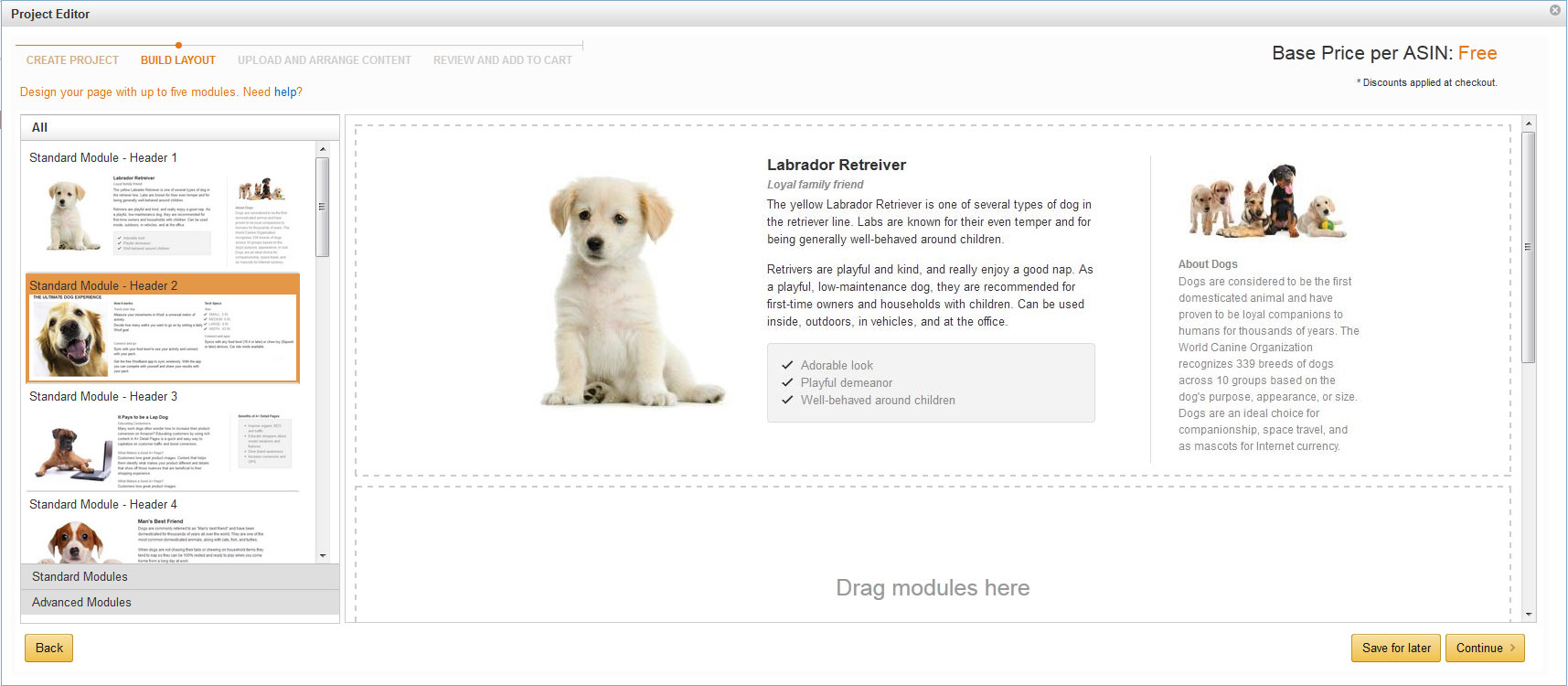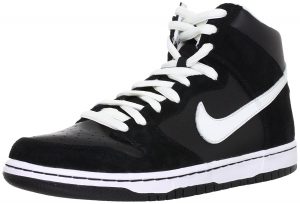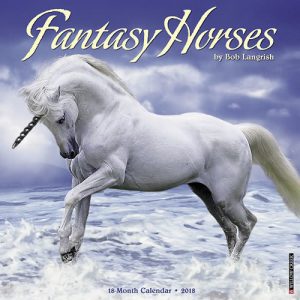8 Tips to Creating Amazon Enhanced Brand Content Pages That Convert
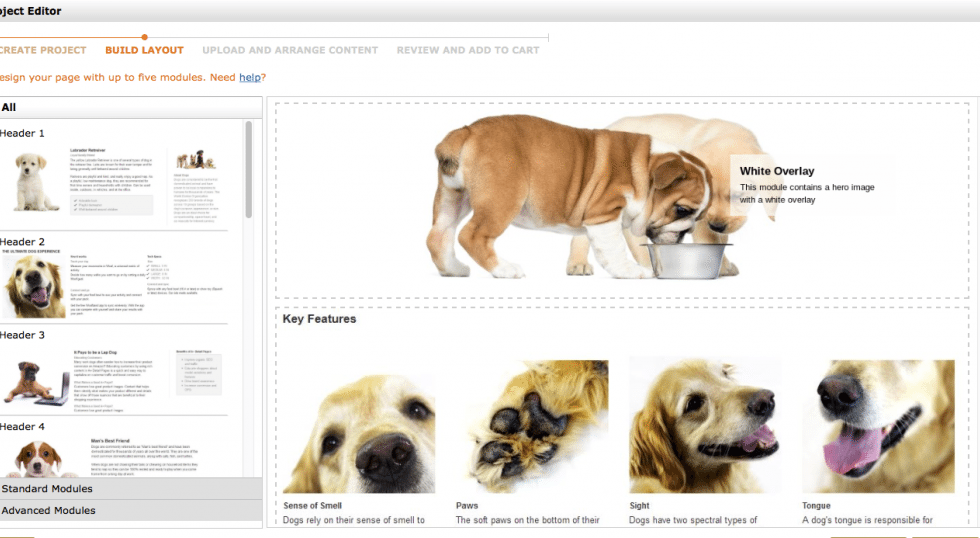
Amazon enhanced brand content pages can increase product sales 3 to 10% on average, according to Jeff Bezos, his engineers and his server farms across America. In my experience, that’s a bit low. I’ve seen almost twice the conversion numbers from client projects, but every product is different, of course.
Everything starts with picking the right products. And not letting Amazon do the content for you. (They’re great at logistics; not so great at knowing your brand.) Once you know the product or products that deserve amplification, you need to know how to maximize your conversion rates and build your brand with the proper content and design. Here’s a list of my favorite eight tips to help get you going.
1. Be Specific
If someone has scrolled down your product’s Amazon enhanced brand content page—past the bullet points, past the “Frequent Bought Together” section, past the “Customers Who Bought This Item Also Bought” section, past the millions of pictures—then holy smokes they really want to learn more about your product! Congratulations! Don’t waste their time with marketing fluff that’s too high level.
It’s time to go full nerd. Get all your engineers and product managers together and show the reader your specs, your features and benefits, your product comparisons (where applicable) and anything else that can help them make a decision. This person has actively scrolled down and sought out information from you. Take full advantage of this marketing miracle.
2. You Only Get So Many Templates
There are only so many templates to choose from currently in the Amazon enhanced brand content pages—I expect more options to follow within the next calendar year—but there are still enough to choose from to match your specific product. What you don’t want to do is match your product to the template. That’s the cart before the horse, whatever that means. I’m never ridden a horse or a cart with a horse. Speaking of animals, every template is dog-related.
When you’re choosing templates, think about image sizes, the actual assets you have available for a particular product, if you’ll need comparison charts, will you need a “brand” section (are you well known?), etc. There’s even a template that has a cool “rollover” functionality that can really improve page dwell time (which is good) and customer interest (which is better), but don’t force it if it doesn’t make sense for your product.
3. Application Pictures > Product Pictures
Listen, I’m a writer, so of course I believe content is the bee’s knees. But even I have to admit: application shots rock. Product shots, not so much. You’ve already got a product shot at the top of the page, most likely. So don’t give the people what they’ve already seen. Here’s an example:
Give the people your product in use. One downside of the current Amazon enhanced brand content page templates is that there are really only 4 or 5 image sizes available. (300×300, 970×300, etc.) Be sure that you crop your application images to showcase the product in the best way possible. You’re telling a story here. You’re showing the reader what’s possible, so tell that story with color, panache and enthusiasm.
4. Choose Your Top ASINs
Maybe this should have been the first tip. Too late, I’ve already written this as tip #4. Make sure you pick your best-selling ASIN numbers to start with when creating Amazon enhanced brand content pages. And in my opinion, I’d choose just a couple to test them on Amazon A+. Dip your toes in the water. Quick note: I’ve seen many whitepapers that say that Amazon limits vendors to only five A+ pages or less. That’s dead wrong. I’ve done 21 at one time for the same vendor.
Once you start seeing success, add pages to your next best-selling ASINs, and so on. These pages ain’t cheap! If I were you, I’d pick my top 5 ASINs, gather my product managers and engineers, hand all the content and images to me at chad@lochnessmarketing.com, and then see what happens in the next three weeks. (That’s called the hard sell.)
5. Keep It “In Brand”
Don’t have some schlub write your content. You’ve got a brand that’s earned it’s keep for years and quite possibly spend thousands (or millions) of dollars to build and maintain a certain image. Make sure your brand story continues to be told throughout yourAmazon enhanced brand content pages. Ask your engineers and product managers for features and benefits and stats, yes, then let a storyteller turn that into human-speak that resonates with the reader. Your reader wants information, but they want information that’s digestible. Every brand has a unique personality. Keep yours alive.
6. Lawyers Hate It
If I had a nickel for every lawyer or internal brand police person that asked me to include trademarks and registered marks, I wouldn’t have to write this helpful whitepaper. I’d be in the mountains kayaking every day. Alas, Amazon + Enhanced Marketing Content pages do not allow trademarks or registered marks. Get over it, lawyers. So what happens if your internal police won’t approve copy? Easy. Put all the ® and ™ you want in the content, let them proof it as an unpublished page, then go back in, take them out and publish it. That may be my best tip of this paper.
7. Be Aware of Timing
If you’re trying to hit the holiday season, or any seasonal sales dates for your product, make sure that your bosses know that it could take 10 to 12 business days for Amazon to approve your content. In my experience, they usually approve content (or reject it) within 2-3 business days. Heck, I’ve seen them approved in the same business day. You never know. Just make sure that if you need to hit a certain date, and your bosses and board of directors are wanting to hit a certain date, plan accordingly for asset accumulation, content creating, internal approvals, revisions and then Amazon approval. Each page could take weeks from start to finish. (Not my part, per se, but the asset accumulation and approvals.)
8. Content is not Organic. Yet.
If you see a marketer promising SEO gold from Amazon enhanced brand content pages, run. These pages currently have no organic search visibility. That’s straight from the horse’s mouth: Amazon. I don’t have numbers that can substantiate this yet, but I’ll trust Bezos on this one.
If you’ve read this far, bravo. You might want to email me at chad@lochnessmarketing.com to get started on improving your Amazon Enhanced Brand Content page. Here’s what I can do:
- Think through your needs strategically with you
- Pick the templates (and tell you why)
- Write the copy (either from scratch [not ideal] or current brand materials [ideal])
- Resize your brand images to match the templates